With over a million users worldwide, MATLAB programming language is widely used to control and program various test and measurement instruments, be it a single instrument or a system with various instruments. This series of tutorials, “How to Control Tabor AWGs with MATLAB”, will provide step by step instructions and various examples of how to use MATLAB in conjunction with Tabor Arbitrary Waveform Generators.
This first tutorial of the series will explain how to get started and what needs to be installed in order to control the Tabor AWG with MATLAB. This series of tutorials demonstrates how to program and control Tabor’s WX2184C model. For connecting with other Tabor models, just follow the same instructions with the relevant changes (downloading the matching IVI driver for the specific model).
In order to control instruments using MATLAB, the instrument control toolbox is required. Please note that the Instrument Control Toolbox is an additional application that needs to be added. For more information you can visit the Mathworks website.
There are two ways to control an instrument through the Instrument Control Toolbox. The first is to control the instrument using the Standard Commands for Programmable Instruments (SCPI), which are an ASCII-based set of commands for reading and writing instrument settings. The second is to use the IVI driver of the instrument. The IVI driver provides a higher level of programming that doesn’t require any knowledge of the instrument’s SCPI commands. This tutorial will explain how to install all that is needed regardless of the method chosen to control the instrument.
IMPORTANT NOTE BEFORE PROCEEDING
It is possible to control the AWG through TCP/IP or GPIB without any additional software installation. This is done using MATLAB functions and instrument specific SCPI commands. For those interested in this method please proceed to the next tutorial “How to Control Tabor AWGs With MATLAB – Using SCPI Commands”.
- To connect and control the Tabor AWG with MATLAB
1. Unless controlling the instrument through TCP/IP or GPIB with SCPI commands you will need to install National Instruments VISA and IVI Compliance Package. Please visit NI VISA and IVI Compliance Package download pages and install the latest versions.
2. Next, please download and install the latest IVI shared Components. Please make sure to choose the right version according to your OS.
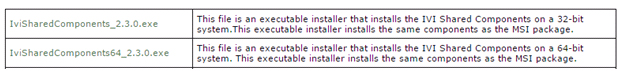
3. To verify that it installed correctly go to Control Panel\Programs\Programs and Features:
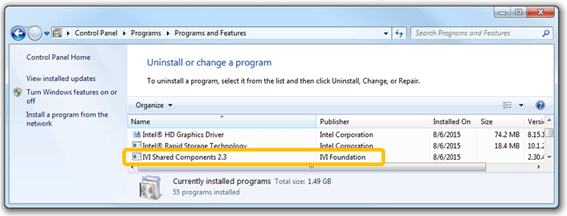
4. To install the IVI driver go to the downloads page on Tabor’s website. Click on the Downloads menu entry, select the model from the Model Number drop-down box, and select “Drivers” from the Download Type drop-down box. Click on the Search button. Download the IVI driver that matches the MATLAB version (64bit or 32bit) installed on the computer.
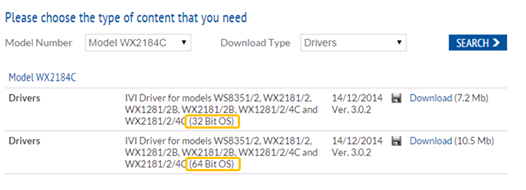
NOTE
In order to download the IVI driver, you must be registered to Tabor’s website using an email and a password.
5. After the download is complete execute the installation file and follow the on screen instructions.
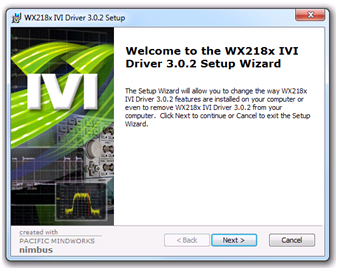
6. Once the installation is complete go to Control Panel\Programs\Programs and Features and check that the IVI driver has been installed properly:
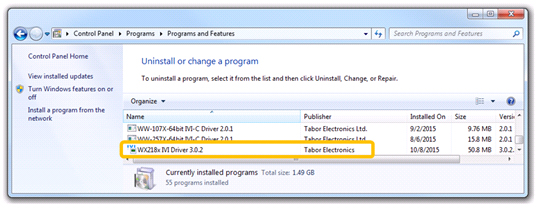
7. Next, go to START->ALL PROGRAMS->TABOR ELECTRONICS->WX218x and click on Examples
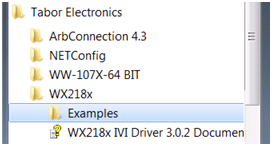
8. A new window will open and here you will find example codes and the “wx218x_IVI_COM.mdd” file:
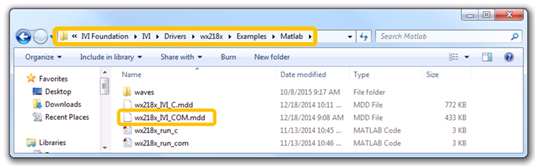
9. Copy the “wx218x_IVI_COM.mdd” file and paste it in the following directory:
…\MATLAB\R201xx \toolbox\instrument\instrument\drivers:
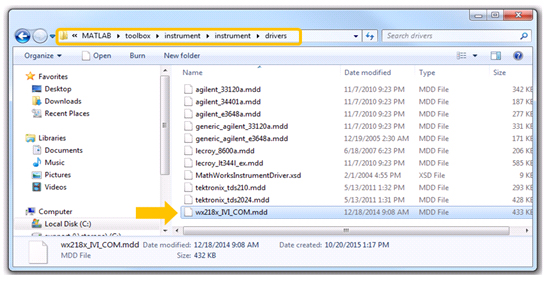
Now that all the software and drivers required to work with the Instrument Control Toolbox and IVI driver have been installed, please proceed to the next tutorial “How to Control Tabor AWGs Using MATLAB – Using the SCPI commands”.
For More Information
For more of Tabor’s solutions or to schedule a demo, please contact your local Tabor representative or email your request to [email protected].